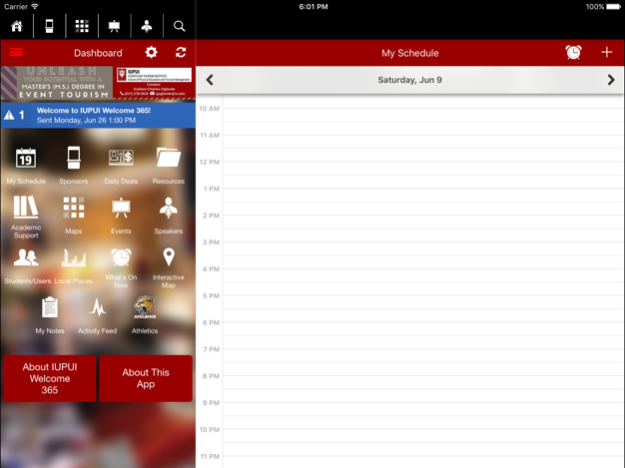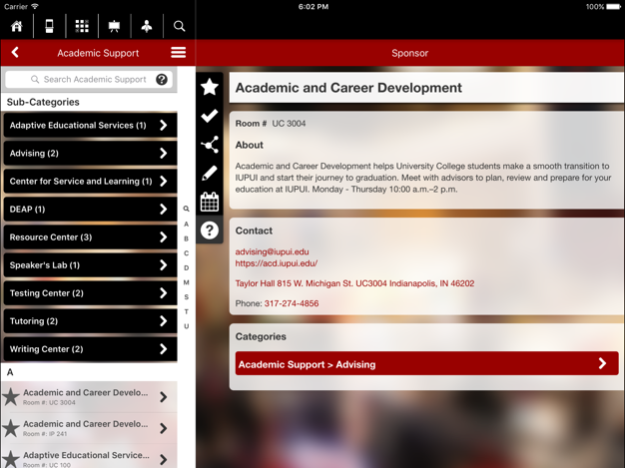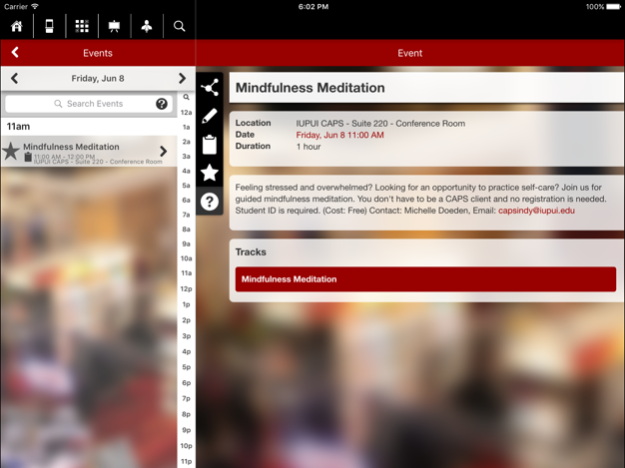IUPUI Welcome 365 1.2
Continue to app
Free Version
Publisher Description
Welcome-365 app is a user-friendly mobile app designed to enhance IUPUI orientation, first night/Weeks of Welcome, and the relationship between students and all their potential contacts (e.g., peers, advisors, mentors, faculty, staff, and community stakeholders). It was created to provide year-round engagement between IUPUI students, mentors, advisors, faculty, staff, and other stakeholders. The following information are also available via Welcome 365 app:
• Friends- Students networking allows users to search common interests and connect through the app to share status, contact info, personal schedules and direct messages
• Campus- Ability to display multiple maps of entire IUPUI campus layout
• Local places- Indianapolis city map and local listings integrated with Google maps
• Video- Integrated YouTube Video feed
• Photo gallery- Allows users to capture, share, and caption event photos and experiences
Also included in Welcome 365 app are schedule of events/sessions, academic calendars, notifications or alerts sent out to every user in real time as needed.
Jun 9, 2018
Version 1.2
This app has been updated by Apple to display the Apple Watch app icon.
• Updated show information
• Bug fixes
About IUPUI Welcome 365
IUPUI Welcome 365 is a free app for iOS published in the Reference Tools list of apps, part of Education.
The company that develops IUPUI Welcome 365 is Core-Apps LLC. The latest version released by its developer is 1.2.
To install IUPUI Welcome 365 on your iOS device, just click the green Continue To App button above to start the installation process. The app is listed on our website since 2018-06-09 and was downloaded 1 times. We have already checked if the download link is safe, however for your own protection we recommend that you scan the downloaded app with your antivirus. Your antivirus may detect the IUPUI Welcome 365 as malware if the download link is broken.
How to install IUPUI Welcome 365 on your iOS device:
- Click on the Continue To App button on our website. This will redirect you to the App Store.
- Once the IUPUI Welcome 365 is shown in the iTunes listing of your iOS device, you can start its download and installation. Tap on the GET button to the right of the app to start downloading it.
- If you are not logged-in the iOS appstore app, you'll be prompted for your your Apple ID and/or password.
- After IUPUI Welcome 365 is downloaded, you'll see an INSTALL button to the right. Tap on it to start the actual installation of the iOS app.
- Once installation is finished you can tap on the OPEN button to start it. Its icon will also be added to your device home screen.